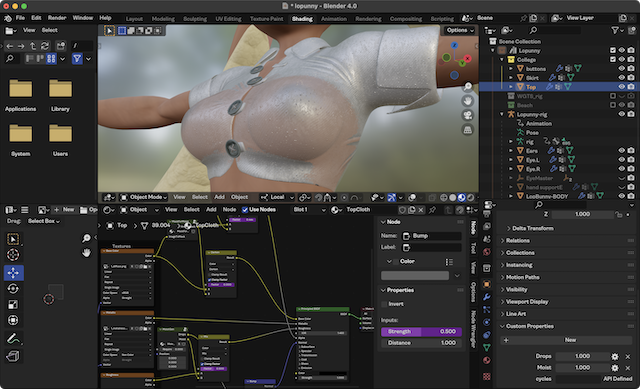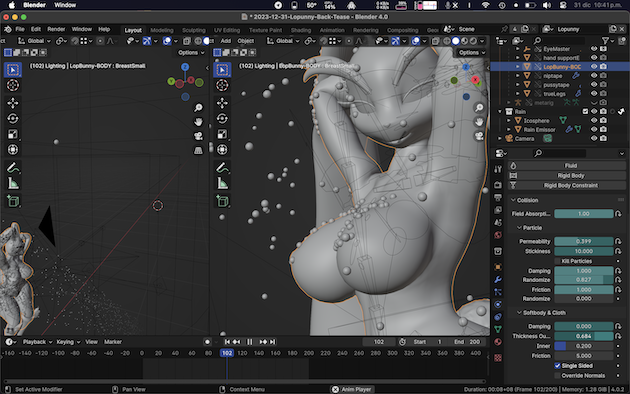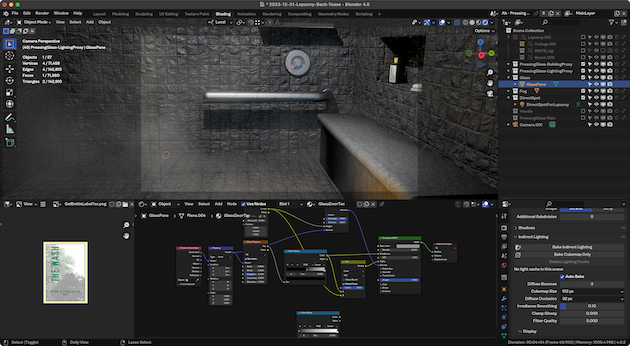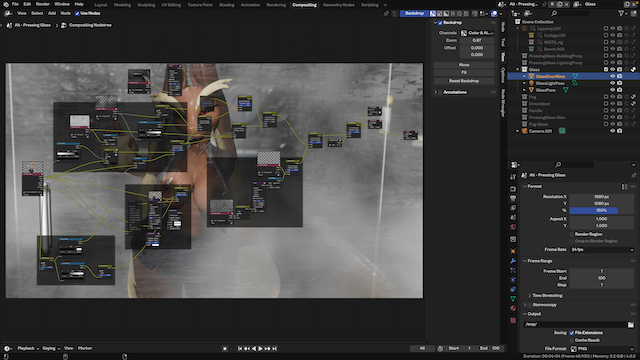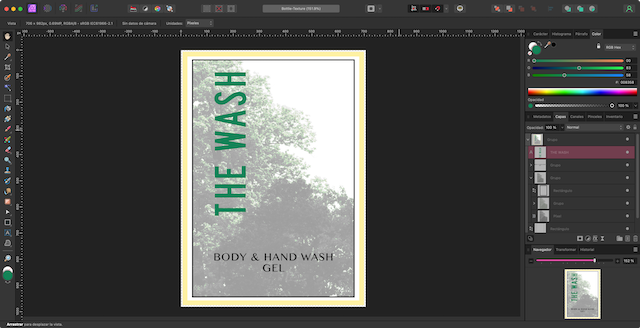A shower tease
Originally released in meow.social.
"This bunny seems eager to join you on the shower..."
Start Date
December 31st, 2023
Completion Date
January 12th, 2024
Renderer
EEVEE, at 2880x1620
Alternate shots
Assets and Sources
Characters
- Lopunny
Original models by Warfaremachine, and then rigged into blender by blendrdragon.
Materials
The texture for the wall is from Poly Haven.
Development and Notes
I started this project in New Year's eve, as I honestly had nothing to do, and everyone else was already celebrating their own thing. The initial test - or spark - was me wanting to experiment with custom properties and material handling on Lopunny, as I always thought it would be interesting to see if I could make a see-through top and emphasize the moisture.
Doing this on EEVEE proved to (sort-of) be a good choice, but problems quickly arose with the fact how the material would be displayed (Which I'll explain when I get to the glass door scene).
This was also my first time doing physics simulations in a proper way, in the form of the shower head itself. It's not really shown in view, and I frankly didn't model it since you're not even going to see it, but it's just a particle emitter with some tiny ico-spheres to make up the water. In order to make it blurry with motion, I applied some depth of field and followed up the guides that came from this video by Scenefiller. That video really taught me about how to make good looking rain by getting the speed right with your desired framerate.
Then came the glass door scene. I originally wanted to use a glass material to reflect the enviroment in a nicer way, but EEVEE does some weird things once Screen Space Reflections is enabled. Maybe is in the way I setup the glass area, as I placed the plane with the material in front of the view so that it would apply its effect on it... And while it worked, it also gave this fish-eye effect to the scene. Unfortunately, this was early on during production so I didn't keep screenshots when it happened.
With that attempt not turning out good, I decided to just create a transparent material that has mist and drops of water going out of it, and creating the glossy, blurry enviroment on the compositor.
As for the fog, I basically just added volumetric fog by following this video by Ryan King. Initially it was slightly finnicky to setup given that I was already using Indirect Lighting when adding it, so I thought that it wasn't working until I started moving the camera. Using Indirect Lighting really helps with render times, but I have to remind myself about this specific quirk.
And ironically, this scene was the most complicated to do given my attempts at making the mist decent enough.
The original textures (shower handle temperature and the handwash gel) were made in Affinity Photo, they they're just basic images that are appended to BSDF principles.
Please be aware that this page contains Not Safe For Work content meant for adult audiences.