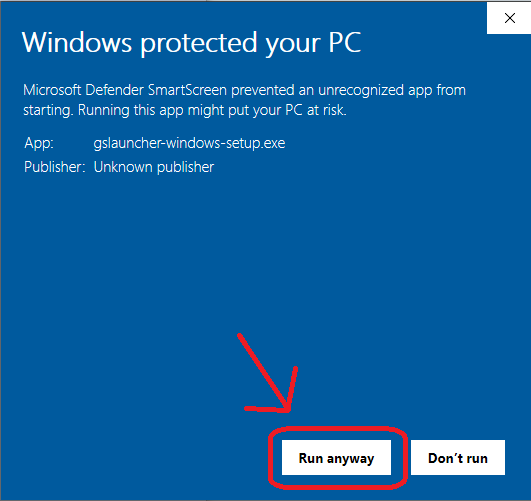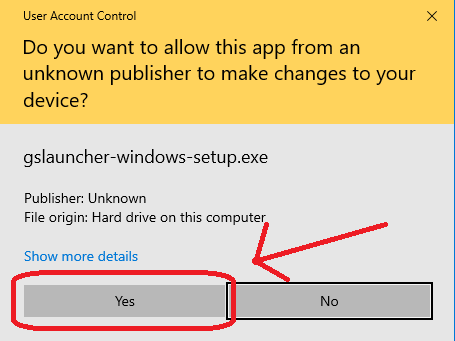ITGmania v0.5.1
About
ITGmania is a fork of StepMania 5.1 providing built-in networking functionality and other new features. It comes bundled with the most recent Simply Love, a selection of NoteSkins, as well as Club Fantastic S1 and S2 for the song selection.
The included Simply Love removes the need for the GrooveStats Launcher. It has complete feature parity with the launcher as all the features are built into the game/theme itself. While the GrooveStats Launcher is not required for ITGmania, it can still be used with themes that still rely on it such as Waterfall and Digital Dance.
Features
Built-in networking (no GrooveStats Launcher required with a supported theme)
ITGmania supports auto-downloading Stamina RPG 6 unlocks. This release has an in-game downloads viewer to check the progress of any downloads during your game session.
Load New Songs From Song Select
This feature is useful for Stamina RPG unlocks as well as when wanting to add song packs mid-session. Note that this only loads new songs and doesn't reload deleted/modified songs. As a result, the game loads the new songs really fast.
Fast Profile Switching From Song Select
Quickly change profiles without needing to back out to the title menu from within the song wheel. This also helps in unjoining a player if they were accidentally joined.
Bug Fixes/Other
- StepMania 5 Mine fix applied (courtesy of @DinsFire64)
- Held misses tracked in the engine for pad debugging
- Fixed overlapping hold bug
- Player-specific Visual Delay option
- Player-specific option to disable timing windows
- Supports both pitch dependent and independent rate mod options
Installation
Windows
The installer for Windows is not signed, so you will have to click through a couple of security dialogs when running it.
macOS
Move ITGmania.app to /Applications. macOS automatically quarantines downloaded applications that are not signed, so you will have to run this command in the terminal afterwards.
xattr -dr com.apple.quarantine /Applications/ITGmania
Linux
Unpack the tarball to your desired location.
Switching from StepMania 5.1 (or StepMania 5.0.12)
Check out the StepMania 5.1 to ITGmania Migration Guide.
Contributors
ITGmania Team
Other Contributors
- Club Fantastic
- @DinsFire64 - Mine Fix
- EvocaitArt - Enchantment NoteSkin
- @jenxness - Supporting fast profile switching
- LightningXCE - Cyber NoteSkin
- MegaSphere - DDR Note/Rainbow/Vivid NoteSkins
- StepMania 5
- Old StepMania Team - Docs/credits_old_Stepmania_Team.txt
Thanks to all who contributed to this release!