Not In The Groove Version 4.2.0
NotITG changelog - version 4.2.0
💡 New Features!
- Changed how Lua errors are displayed
- They now point to the correct line in your xml or ini files
- They also tell you which file the error happened in
- Metamods
- They mod your mods
- They can be applied only from the theme options, they can't be toggled from a simfile!
- The "Flip" on the v4/1-april-fools build was a metamod
metaflip,metainvert,metaorient,metareverse,metastealth,metadizzy- They are just for fun, so they will disqualify your score
- Imagine having MetaInvert on Red and Blue
- Drag and drop songs support
- Drag a song folder onto the game window, the song will be loaded while the game is running!
- If you are in the song selection screen, the wheel will automatically go to the new song
- The song will be placed in
/Songs/_drag_and_drop/- Configurable in NotITGPrefs.ini:
DragAndDropSongGroup
- Configurable in NotITGPrefs.ini:
- Preference
Borderless- Can be freely used with
Windowed=0or 1! - Borderless + Windowed=0 will set the screen resolution to the wanted one, as usual, but clicking outside of the game won't hide it, like a regular borderless fullscreen!
- Borderless + Windowed=1 will behave as usual, but the game will simply not have a border.
DISPLAY:SetBorderless( bool )allow simfiles to toggle this! This is still controlled by theAllowWindowPospreference.- If the borderless status has been changed by
DISPLAY:SetBorderless(), it will reset at the end of the song, just like other Lua window manipulations. - The status is also resetted by doing F3+8.
- Can be freely used with
- Preference
ShowComboInEditoris fairly self explanatory!- Defaults to "on", can be adjusted from the editor's
ESC-> Preferences menu.
- Defaults to "on", can be adjusted from the editor's
- Set custom song end time via lua with
GAMESTATE:SetSongEndTime( seconds ) - Preference
EditorPlayModeOffsetlets you choose how much time (seconds) behind the cursor the game will start playing from when you switch from editing mode to playtest mode.- Defaults to 1 to match normal StepMania behavior, but can be adjusted from the editor's
ESC-> Preferences menu.
- Defaults to 1 to match normal StepMania behavior, but can be adjusted from the editor's
- Added
ScreenReadyCommandfor gameplay- Runs before the songs starts
- TopScreen is guaranteed to be available
xml <Layer ScreenReadyCommand="%function(self) local s = SCREENMAN:GetTopScreen() -- This will be ScreenGameplay end" />
- Preference
SleepCpuWhenUnfocused- Defaults to 1 (old behaviour)
- Disable this if you want the game to run full speed at all times, including when you switch windows/alt-tab
- Preference
BothAtOnceAffectsDifficulties- Defaults to 1 (new behavior)
- If BothAtOnce is on, changing difficulty at song select will change difficulty for both players to ensure they have the same difficulty.
- Preference
DisqualifyCoverallows you to choose whether "Cover" (Hide Background) mod disqualifies your score.- Set to 1 by default, to match the existing openITG behavior
- Will not have any effect if
Disqualificationpreference is already 0
- Preference
FailOffForFirstStageallows you specify whether or not the first stage of a credit has "FailOff" enabled. - Preference
DiscardFailOffFailedScoreallows you to not save scores that were "failed" when playing using failoff. - Preference
AutoDisableBothAtOncecauses BothAtOnce to be disabled automatically on ScreenTitle init, for arcade purposes. - New ScreenTitleMenu Code:
BothAtOnce, that toggles the BothAtOnce, for arcade purposes. - F3+0 now toggles between edit mode and song select
- Add function
PlayerStageStats:GetCurPossibleDancePoints()- Which is very useful to calculate subtractive score in lua
- Add functions to get/delete scores of courses
profile:GetHighScoreForCourseAndTrail(course, difficulty, stepsType)profile:ClearHighScoresForCourseAndTrail(course, difficulty, stepsType)profile:ClearHighScoresForCourse(course)
- Add a method to get the stepsType of a trail
trail:GetStepsType()
actor:tween(t, f)now accepts a functionxml <Layer OnCommand="%function(self) self:tween(4, function(t) return someEase(t) end) end" />
- Added
GAMESTATE:OnlyOpenITGMods(true/false)- This restricts the mods to only the ones available in OpenITG
- Will disqualify you
LUA_PATHis now set by the game- This means you can now use
dofile,loadfile, etc to load .lua files - From anywhere in the game, it searches in the current theme folder
- From within a song, the current song folder takes priority
- This means you can now use
⚡ Enhancements
- Project Outfox provided some updates and enhancements
- Several math optimizations
- Library updates
- Render stats now show memory usage
- Thank you Project Outfox!
- Theme switcher has been modified and should switch themes without error
- Even Simply Love based themes!
ApplyModifiersnow throws a Lua error if you give it an invalid player numberNOTESKIN:GetPathdoes not crash the game anymore- It returns the theme missing graphic if it can't find the noteskin element
- Several memory leaks have been fixed.
bad allocationerrors should not happen anymore. DISPLAY:SetWindowPosition[AndSize]()have been fixed for accounting window borders!- They used to resize the window wrongly, e.g. having a 640x480 game could result in a 636x471 game (because it accounted for Windows 10 borders)
- They now resize the actual game, borderless or not!
- They set the position relative to the actual game, and not the window (+ borders)
- Their position is now accurate no matter if the game is borderless or not: the game will ALWAYS be at the same position, if we provide the same values to the methods. (So, a position of e.g. (40;40) will make the game be at the SAME place, borderless or not.)
- Before this change, on Exschwasion's ETERNALLY file : Video
- After this change (lua is unchanged): Video
GAMESTATE:GetRealPath()has been slightly tweaked for accounting specific edge cases (noticeeably with the presence of patch.zip) and should now always work no matter the setup.- The External memory (used by
GAMESTATE:GetExternal()and:SetExternal()) got its size increased from 64 to 256. - The
Toastytheme element is named - Lights had their indexes reverted to pre-v3.1
- Parallel lights has been changed to account for this
- Song offset keys (F11/F12) in Edit mode has been swapped
- It now matches syncing offset in ScreenGameplay
- Removed some very chatty log traces from FFmpeg
- Several Edit Mode changes:
- Current Beat, BPM, Time and mods display in Edit Mode does not move with TopScreen anymore
- This means you can screen bounce as much as you want, the mods display will stay in place
- Actor order for Edit Mode now matches actor order in Gameplay
- Player 2 steps are now set, fixes errors in scripts querying both players
- Current Beat, BPM, Time and mods display in Edit Mode does not move with TopScreen anymore
- Attempts to use non-existing mods will print warnings to the Log
- Edit Mode will also show a SystemMessage
- Enable NotITGPrefs
AlwaysShowUnknownModsSystemMessageif you want the message to be shown outside of Edit Mode as well
- The maximum texture size's hardcoded limit has been increased from 2048 to 4096
- doing
SetTextureon a Shader with an invalid texture no longer crashes the game with "Nice texture, idiot." - Editor's "Jump to beat" text field now starts empty.
- Score actors will no longer appear in the editor.
- It is still possible to unhide them with
SCREENMAN:GetTopScreen():GetChild('ScoreP1'):playcommand('Show')
- It is still possible to unhide them with
BothAtOncebeing enabled counts as joint premium (one credit needed to join both sides) for coin purposes.- Jump between spellcards in the editor using
Alt+,/Alt+. hidenoteflashtiming has been greatly improved so it's now instant.UpdateFunctionnow shows a dialog on error, it also unsets the function to prevent getting stuck.- Patch provided by XeroOl
player:IsUsingReverse()see whether the player is using reverse or not- It's just seeing the reverse of column 0 (left in
dance) - Intended to be used by themes
- It's just seeing the reverse of column 0 (left in
- Added
sprite:GetNumStates() - Other Edit mode changes
- Enabling
MetaReverselets you edit in reverse - Render distance past the receptors has been increased
- Scroll animations are back, but are more snappier than before
- Enabling
- All non-LGPL DLLs are now embedded in the .exe
⤴ New Mods
randomvanishhas been split into two mods,randomizeandvanish, which control the two aspects of the original mod seperately.- Vanish makes the arrows disappear for a bit at a spot in the middle of the screen.
- Randomize shuffles the notes while they are within the "invisibe" region created by Vanish.
randomvanishis now a macro that enables both.vanishoffsetandrandomizeoffsetcontrols the location where the event takes place,randomvanishoffsetcontrols both simultaneously.- Choose which turn mod is being applied to each player during the "randomize" event with
Player:SetRandomVanishTransform( 'swapupdown' ). - The default is
supershuffle, to match the originalrandomvanishimplementation. - All existing turn modes are usable (
left,right,mirror,swapleftright,swapupdown,couplesmirror,couplesswapsides,shuffle,softshuffle,spookyshuffleandsupershuffle)
scrollspeedmult<n>multiply speed mod of a single column.- does not have a non-col specific version - attempting to apply it without a specified column will just apply all col specific versions.
- default value is 100%. 50% is half scroll speed.
zigzag<n>andsawtooth<n>, sawtooth and zigzag waves are finally column specific.- these naturally come with accompanying periods and offsets, i.e.
zigzagperiod<n>andzigzagoffset<n>
- these naturally come with accompanying periods and offsets, i.e.
dizzy<n>,twirl<n>androll<n>join the column-specific party! (notes that rotate in z, y and x axis over time as they approach, ending with a rotation of 0 at the targets)manualnoteflashhas a much better alias that more accurately describes what it does:hidenotepress. It's also now column specific.drunk<n>in all axes, along with all associated period, spacing, speed and offset is now column specific.beat<n>in all axes, along with all associated mult, period, cap and offset is now column specific.boost<n>andbrake<n>are now column specific.- Added aliases
tanbumpyz,tanbumpyzsize,tanbumpyzperiod,tanbumpyzoffset - Added
tanbumpysize<n>,tanbumpyzsize<n>,tanbumpyperiod<n>,tanbumpyzperiod<n>,tanbumpyoffset<n>,tanbumpyzoffset<n>,tanbumpyxsize<n>,tanbumpyxperiod<n>,tanbumpyxoffset<n>,tanbumpyysize<n>,tanbumpyyperiod<n>,tanbumpyyoffset<n> - Added
orientoffset- It changes the direction the
orientmod should reference
- It changes the direction the
- Added
noreorient- Disables the
orientbehavior optimized for reverse and SCAR families - See bugfixes for more info
- Disables the
🐛 Bugfixes
- Column specific wave works again
ScreenGameplay:SetLife( number )actually works nownumbermust be a value between 0 and 1 inclusive
- Theme elements in ScreenGameplay show up correctly again
- Most notably the LifeMeter in the itg3 theme
- Preference
LastSeenVideoDrivernow shows the correct driver in use- The string may have changed from what it used to be
- This will make old modfiles using the old Nvidia checker work correctly on dual GPU (Intel+Nvidia) setups
- Opposite playfield on battle made has been fixed (Is this correct?)
- Turn mods in
#ATTACKSactually work as they should now!- Reported and test file supplied by PCBoyGames, thanks!
- Turn mods for Player 2 (and other aspects of Player 2 in general) in the editor are no longer completely broken.
- Rainbow effect on BitmapText updates correctly upon theme change
- SkewY is now properly reset in the editor.
GetRealPathissue is probably dealt withGetTapNoteScoresForPlayerwithTNS_HIT_MINEfixedNoteTypeMultsandHiddenRegionsresets between songs in Course mode- Ctrl-O/Reveal in Explorer in Edit mode works for AdditionalSongFolders and AdditionalFolders too now
- We don't normally do this, but we fixed an issue happening on newer versions of Wine where keyboard bindings weren't detected properly
SetNoteTypeMultsnow no longer requires an entry at beat 0 to work properly.- Combo above 2147483647 no longer crashes the game.
orientnow reorients itself when when reverse and SCAR mods are enabled.- If you have used orient+reverse before, setting
314% confusionoffsetis no longer required. - Several existing files are dependant of this change, a patch to affected files will follow
- If you have used orient+reverse before, setting
- Fixed substractive scoring calculation
RageShaderProgram:definenow works with#versiondirective- Certain edgecases with DrawFunctions resulted in weird rendereing, they are now gone.
tanbumpyxoffsetactually works now- The old behavior was setting
tanbumpyyoffsetinstead
- The old behavior was setting
👾 Known Issues
- Reloading theme and textures (f3+r) still has the same issues as the old theme switcher
❤️ Simply Love changes
We are open for contributions! https://github.com/TaroNuke/Simply-Love-NotITG-ver.-/
- Metamods! (Under "More Options" in the player options menu)