Alpha 4.6.0 Final Build - Ogre's Have Layers
Next Major Update (5.0.0) Fall 2020
Do not enable 8k texture support at this time, as it will give you GL_OUT_OF_MEMORY problems. Please wait until it's mentioned in a later update.
All Platforms
- ❕✅ Add Narumi Mascot by Leojiaz!!
- ❕✅ Fix model index overflow
- ❕✅ Use 4-byte width for modeltypes
- ❕✅ Fix FFMPEG 4.3 upstream bug
- ❕✅🐲 Fix incorrect lua commands in notedisplay
- ❕✅ Fix invert for modes with odd numbered column count
- ❕✅ Fix and modernise all compile settings in ffmpeg
- ❕✅ Switch to shared dynamic linking of libraries
- ❕✅ Remove hardcoded file types in RandomMovies
- ❕✅ Fix Lua errors in generating credits OptionRow
- ❕✅ Fixed pump noteskin rotation to be consistent with other modes
Windows
- ❕✅ Fixed dll crashes on course length
- ❕✅ Fixed video crashes on certain MP4 files
Linux
- ❕✅ Fixed SWScale crash on courses
- ❕✅ Fixed AVI/MP4 crash on courses
MacOS
- ❕✅ Fix discord linking for status updates
- ❕✅ New lib packaging to be compliant with MacOSX
- ❕✅ Fix dynamic linking causing crashes on avi videos
ARM/ARM64: (Raspberry Pi etc)
- ❕✅ Fix crash on start due misconfigured library defaults
- ❕✅ Fix SWScale crash preventing boot
- ❕✅ Fix slowdown due to back texture code
- ❕✅ Tweaked method for graphics renderer choice
Community Content
- ✅ Translations updated from Moru, SHRIMP0 and SheepyChris (Brazilian Portuguese)
- ✅ Translations updated from MoNeko (Polish)
- ✅ Translations updated from Hanubeki (Japanese)
- ✅ Translations updated from Jose_Varela (Spanish)
Arm Notices
NOTE 1: If you are on newer AARCH64 based distributions of linux, (Manjaro/Arch) you will need to do:
$ sudo pacman -Sy glu mesa-git
You will need to follow the tutorial here to get better performance on your ARM device:
https://forum.armbian.com/topic/8352-tutorial-opengl-apps-on-opengl-es-gl4es
NOTE 2: If you are on a raspberry Pi 3B/3B+ or 4 and want 64bit, you have native GL2.1 desktop drivers on the following image direct from the Raspberry Pi foundation: http://downloads.raspberrypi.org/raspios_arm64/images/raspios_arm64-2020-05-28/
NOTE 3: If the game boots into the GLAD renderer, exit on the menu and set the game to use opengl in Preferences.ini. It will be within your ~home/.stepmania 5.3/save folder.
NOTE 4: NO SOUND! As per some of the issues with the inbuilt systems on the RPi, if you have many entries of broken pipe in your log files and ALSA errors, this is often worked around with a usb sound card or similar. I have not seen anything on Manjaro which matches this so far it appears to be a Debian issue on the PI.
NOTE 5: Don't expect crazy performance/perfect playback! We are still learning to tweak the engine for better ARM based performance, so please be patient!
(The 'source' code below is the reporting issues template, it is not the source for OutFox)