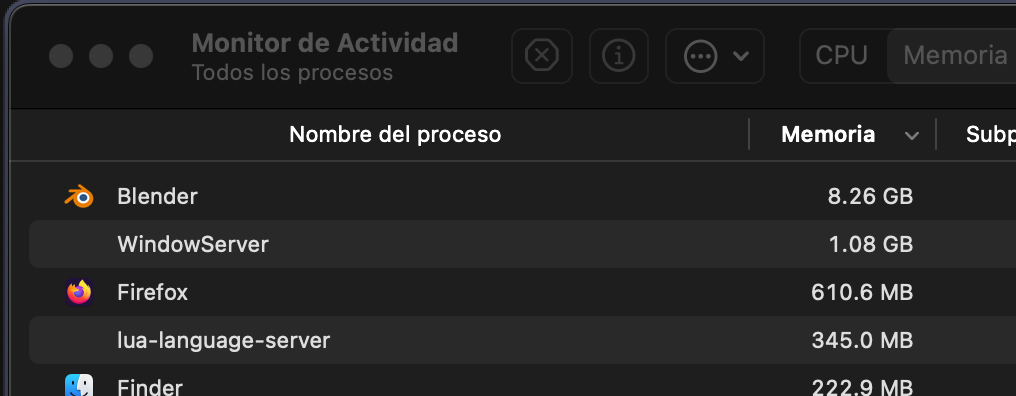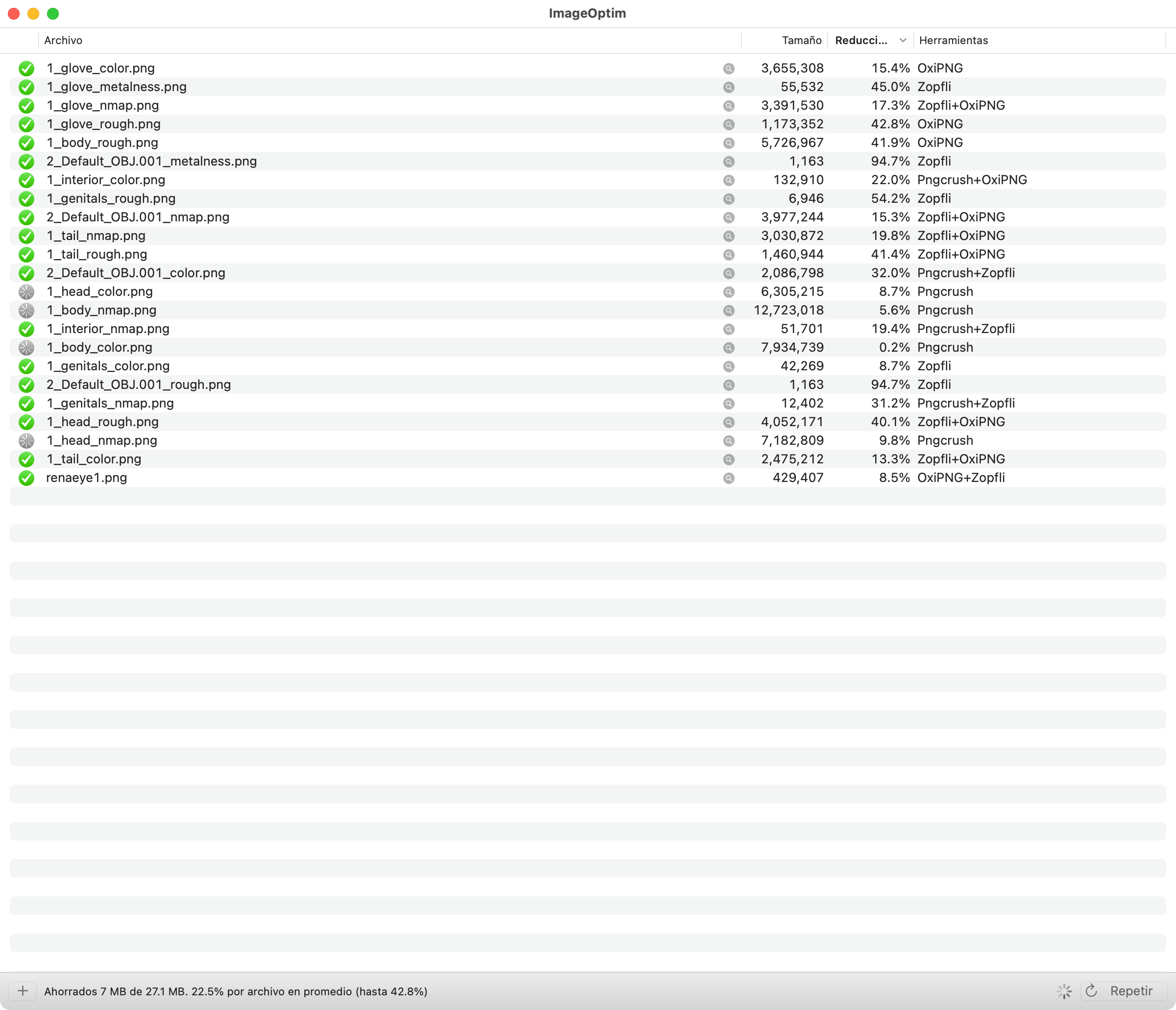Late Sunset Meeting
Originally released in meow.social.
Start Date
March 2nd, 2024
Completion Date
March 14th,2024
Renderer
EEVEE, at 1920x1080
Assets and Sources
Characters
- Renamon, Zeraora
- Maleziken
Original models by Warfaremachine, and then rigged into blender by blendrdragon.
Created by Choco.
Materials & Textures
- Coffee Shop: "Beautiful Storefronts" from Sparkle Is The New Black
- Boat Engine: From a Yamaha F250XCA 4 Stroke engine.
- Apartment buildings: From FreeStockTextures.com
Sound Effects
- park ambience near a street - Mehdiikazemi
- River boat with outboard engine (at changing speeds) - nomadas
- Digital Camera consumer on,off beep take picture single shot - kyles
- Renamon VA: From the OpenNSFW SFX Pack (LeHornySFX3D | OpenNSFW).
Development and Notes
A proper animation. This one led me to learn quite a few new tricks for later projects. Biggest one of them has been an extension to what I learned about view layers when I made the Nika Pool Party render: Rendering passes.
Rendering Passes
These are optional elements that you can choose on each view layer, right under the "Use for Rendering" checkmark. Usually all renders by default just use the composited layer, which is the final layer after that particular layer has done all of the processing at once. But with these, you can have separate parts of that process, so you can tweak them as you wish later on in the compositing stage, which is what I've done to render out the enviroment layer.
I originally thought that you could not render the world background without having to project the material you made onto a skybox object - again, like I did on the Nika Pool Party render but with these, there's just an "Enviroment" pass available to be toggled, and I can just render that out on one of the layers, where it has all of the characters and objects masked out for better effect.
Understanding Non-Linear animations better
While this is not my first animation done in Blender, my knowledge on how animation Actions worked in Blender was a bit mixed, as I thought it would usually be set in additive blocks that I can just stack. It wasn't until now when I realized that actions default to Hold and Replace; which means that it holds its initial pose before, during and after the action blocked has passed, and that it replaces the entire motion of the defined bones during its duration.
This was really impractical and explains why I struggled when making the Sly Cooper animation, as that one also had Actions setup, but I never tweaked the settings, so it was all just replace.
And also, thanks to the person who made Actions draggable while there are actions in the middle of dragging, its a godsend.
Do I really need subdivisions and high quality textures?
This is gonna sound really subjective, but some of the models in the animation (Renamon and Maleziken) use real-time subdivision modifiers, which had made my Mac struggle while trying to animate, which resulted on earlier parts of the animation to be faster than what they should be once I figured out a solution for this situation.
I turned off those modifiers and and the laptop was capable of render of the entire process on the appropiate framerate. And after doing some frame-by-frame inspection by toggling these modifiers on or off, I noticed that they aren't really necessary? The models are already detailed as they are, and I don't see why it needs to be subdivided even more, unless it was for something like clothing.
Same thing for the enviroment itself, as I originally picked the 4K EXR version of the bay skybox from Poly Haven, which was 95MB. It was very detailed yes, but I could tell that would be eating my memory if I had everything loaded up. As just having the models presented in Rendered View, causes memory usage to go to 8GB, which at that point causes my mac to start using swap memory, and quite a bit of it.
This led me to the tedious but necessary process of optimizing textures: stripping out metadata contents, optimizing image contents, using different compression algorithms, using different versions of the same images, etc.
After this, I managed to reduce memory usage all the way down to 5 GB, which is insane. However, it is worth pointing out that anything using modifiers in real time will make processing more laggy regardless as it has to do it every single frame. If you can apply the modifier, do it.
Please be aware that this page contains Not Safe For Work content meant for adult audiences.